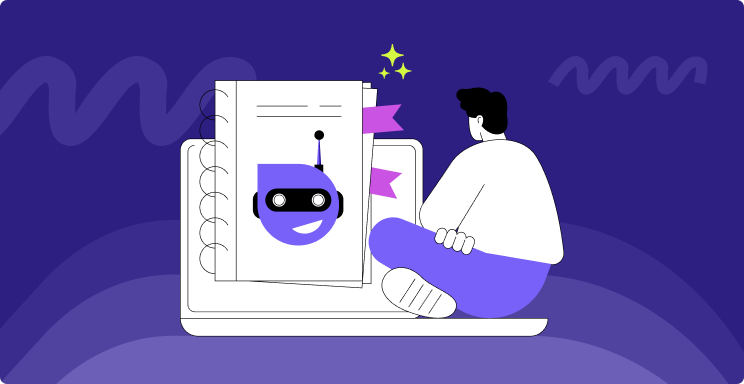Create AI Chatbot from Your Data
Instantly create an AI chatbot using your website URL and provide accurate responses from your existing pages to answer customer queries.
For this demo, we will scrape up to 250 pages from your provided URL to generate responses. This means the chatbot may not have information beyond these pages. To unlock full data access Talk to Sales.
Customer service automation platform trusted by enterprises across the globe
3 Simple Steps to Instantly Create and Deploy an AI Chatbot Trained on Your Data
Upload Data
Set Instruction & Tone
Deploy Anywhere
Create Your AI Chatbot Powered by Generative AI
.png)
Instant & Accurate Answers
Provide instant and reliable answers to customer questions 24/7. Train your AI chatbot with data from your website, knowledge base, or documents and make it data-accurate.
.png)
Set Your Brand Tone
Set your custom instructions to manage your brand tone across different channels. Control how your chatbot answers questions on every platform.
.png)
Provide Multilingual Assistance
Provide round-the-clock assistance to a global audience. Get a multilingual AI chatbot capable of conversing in 100+ languages.
.png)
Capture High Intent Leads
Guide users to the right solution effortlessly while capturing their details for follow-up sales opportunities.
We prioritize the security and privacy of your data
Get Started with Our Ready-to-Use AI Chatbot Templates
.png)
E-Commerce AI Chatbot
Build an AI chatbot that boosts your e-commerce sales by:
- Engaging customers in real-time
- Providing personalized recommendations
- Offering 24/7 support
- Handling order tracking
- Facilitating product search
- Suggesting related products for cross-selling and up-selling
.png)
Lead Collection AI Chatbot
Enhance user engagements with our lead collection template that:
- Enhances UX with a personalized conversation
- Increases and simplifies information access
- Instantly responds to queries
- Seamlessly transfers queries to human agents whenever they are too complex.
.png)
Support AI Chatbot
Create an AI chatbot for customer support so that you can:
- Provide 24/7 assistance
- Resolve issues quickly
- Offer personalized service
- Reduce costs and errors
- Engage customers effectively
- Facilitate seamless interactions
- Gather valuable customer feedback.
.png)
Insurance AI Chatbot
Use our AI insurance chatbot template to:
- Promptly handle customer inquiries and claims.
- Streamline complex processes and present information
- Reduce operational costs
- Free up human resources to focus on more pressing problems.
.png)
Education AI Chatbot
Build an AI chatbot for education to:
- Provide 24/7 support
- Offer personalized learning resources
- Reduce administrative work
- Engage students
- Help students navigate course content
- Facilitate seamless communication
- Provide instant feedback
- Gather valuable educational insights.
.png)
Food Ordering AI Chatbot
Create an AI chatbot for food ordering:
- Provide 24/7 service
- Process orders quickly
- Offer personalized experiences
- Reduce costs and errors
- Help customers navigate menus
- Facilitate seamless payments
- Provide order tracking
- Collect valuable customer data.
Frequently Asked Questions
How do I create an AI chatbot using my data?
You can build an AI chatbot using your documents or web pages on Kommunicate. Just plug your documents or web pages into our AI engine, and we’ll train a custom chatbot for your business.
Do I need any coding skills to create an AI chatbot?
If you are creating an AI chatbot from scratch, it does require a lot of tech expertise. However, Kommunicate lets you build an AI chatbot without any code. Just use your documents and web pages to train a new chatbot and design some conversations to get started. We even have templates that help you get started with conversation design right away.
How long does it take to build an AI chatbot using my data?
Our systems can pick up your data and build your AI chatbot in a minute or less.
What types of data can I use to create my AI chatbot?
You can create your AI chatbot with any kind of data. If you’re using documents, you can use spreadsheets, word documents, PDFs, and CSVs to train your chatbot. With webpages, we can read the data from your website to build an AI chatbot.
How does an AI chatbot enhance customer interaction?
AI chatbots can answer basic questions about your business. It can be available 24/7 and provide customer support even when human agents are unavailable. It can also handle basic tasks related to order tracking and transactions to improve customer experiences.
Can the AI chatbot be integrated with my existing systems?
Yes, whenever you build your AI chatbot with Kommunicate, you can integrate it with multiple CMSes, apps, messaging systems, social media, CRMs, and ticketing systems. You can see the complete list of our integrations here.
How secure is my data when creating an AI chatbot?
Your data is only used to train the generative AI chatbot you create. We practice state-of-the-art data security and are SOC2, HIPAA, and GDPR certified.
Can I customize the responses of my AI chatbot?
You can use the Kompose Chatbot builder to customize how your AI chatbot responds to your customers. When you build a chatbot, you can set common questions and answers, welcome messages, and other custom messages.
Can I try to build an AI chatbot before committing to a plan?
Yes, all our plans come with a 30-day free trial, during which you can build and deploy your AI chatbot for free!
Can I integrate third-party APIs with my AI chatbot?
Yes! We can connect any third-party app with an API to the AI chatbot you build with us. You can check how we integrate with platform APIs here.